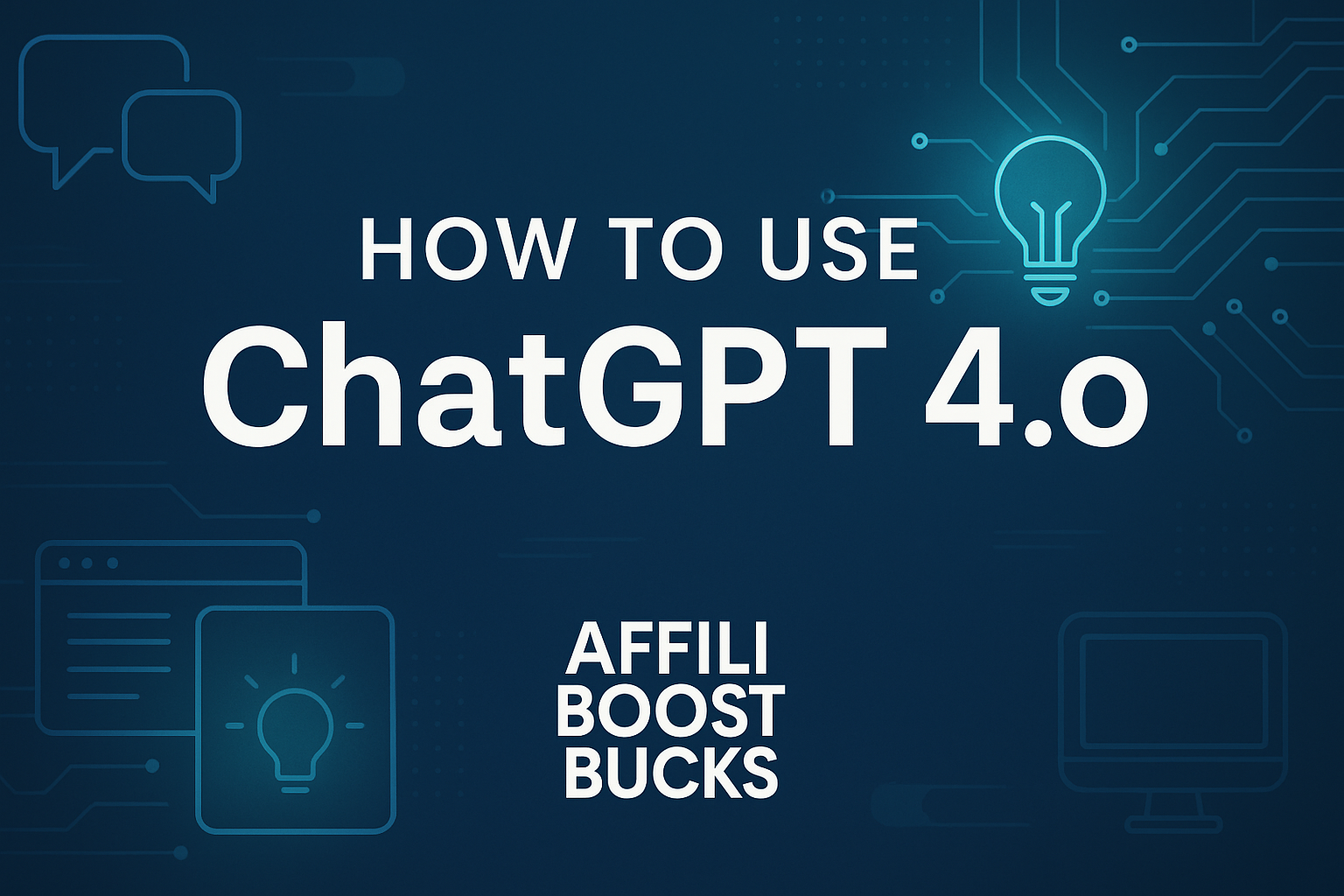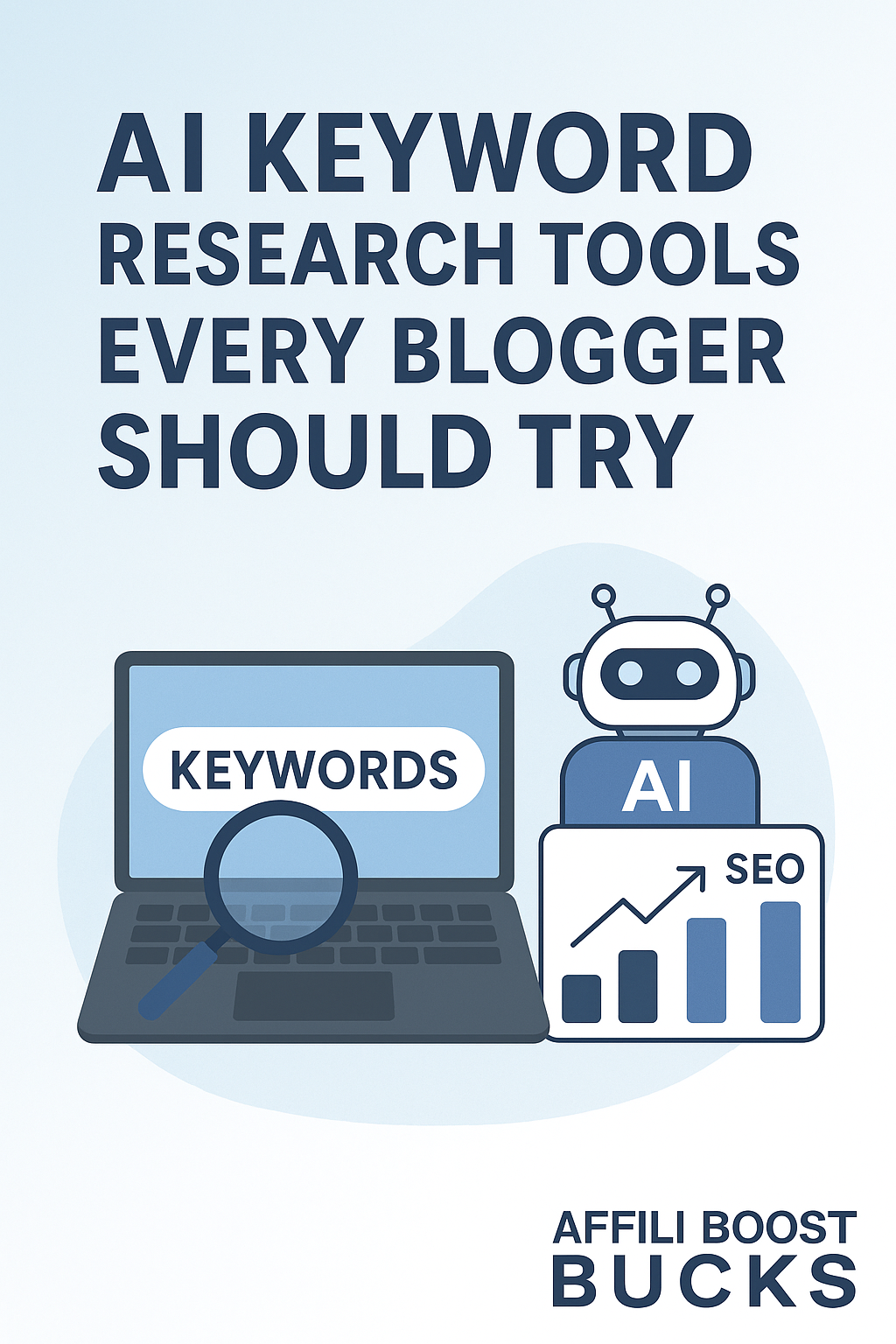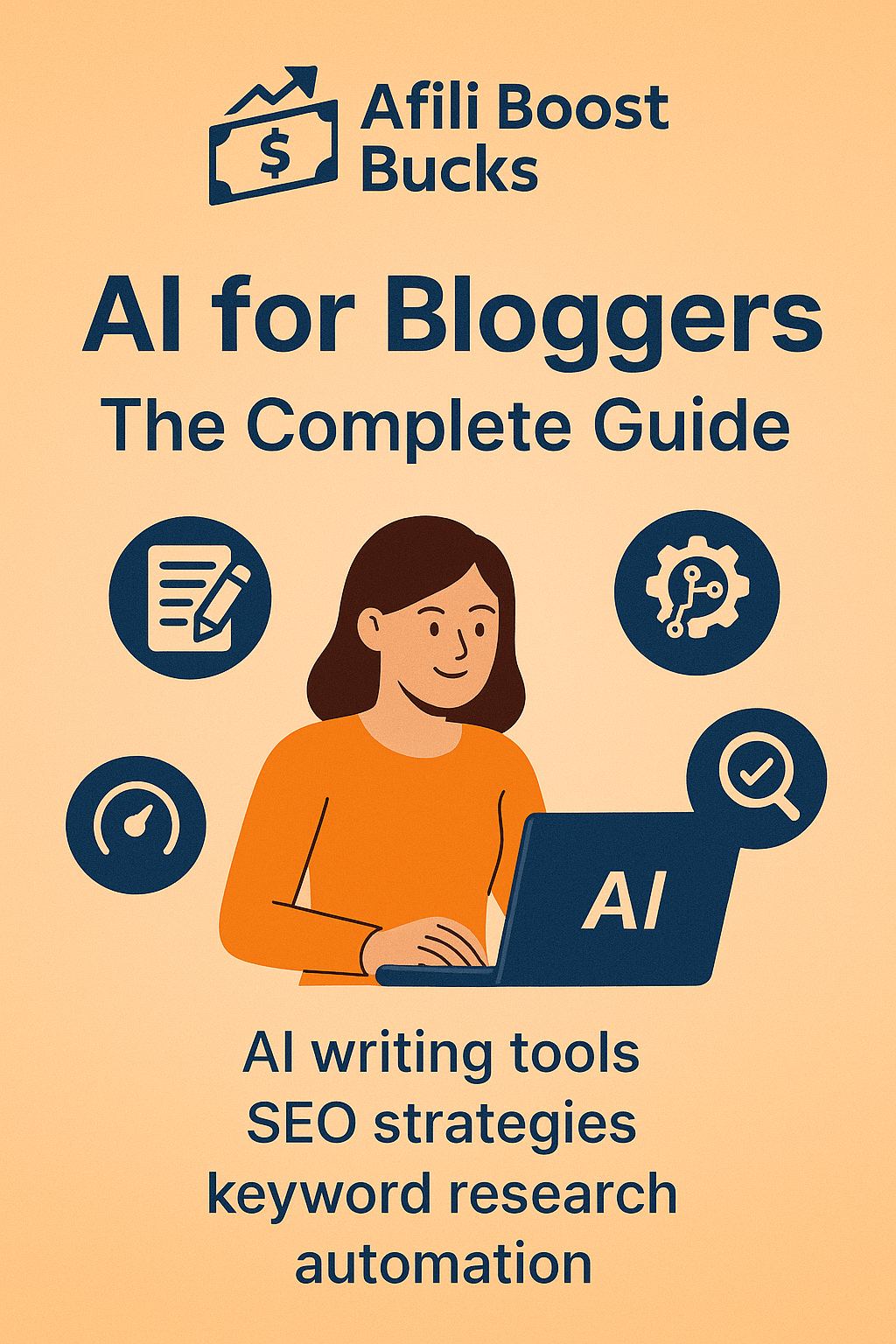If you’re a blogger, content creator, or digital entrepreneur trying to juggle writing, brainstorming, editing, SEO, and everything else—you’re going to want to bookmark this one.
ChatGPT 4.o isn’t just another AI tool—it’s like hiring a genius virtual assistant, editor, brainstorm buddy, and tech whiz all rolled into one (and it works 24/7, no coffee breaks needed).
Whether you’re brand new to ChatGPT or you’ve only scratched the surface, this guide will walk you through how to actually use ChatGPT 4.o in your blogging and content creation workflow. And not just for writing—this goes way beyond that.
Why ChatGPT 4.o Is Worth Your Attention
ChatGPT 4.o is the latest and most powerful version of OpenAI’s chatbot. What makes this version stand out?
- Multimodal Capabilities: It can understand and respond to text, images, audio, and code. You can literally drop in a blog screenshot and ask for feedback.
- Faster Responses: Lightning-fast output even for complex prompts.
- Expanded Memory: It can remember what you’ve told it across sessions (depending on the platform and settings).
- Better Context Understanding: It generates smarter, more human-like results with less trial and error.
If you’re still doing everything manually, it’s time to work smarter, not harder.
1. Brainstorming Blog Topics (Even in Your Niche)
Struggling with writer’s block? ChatGPT 4.o can help you brainstorm endless blog topic ideas specific to your niche, voice, and goals.
Example Prompt:
“Give me 20 blog post ideas for a lifestyle blog targeting millennial moms who love DIY crafts and budgeting.”
💡 You can refine the output:
- “Make it seasonal.”
- “Add affiliate marketing angles.”
- “Use trending topics from Pinterest.”
Not only does this give you a clear direction, but it can also inspire content clusters or series.
2. Writing Blog Posts (Without Sounding Like a Robot)
Yes, ChatGPT can write full blog posts, but the magic happens when you guide it with your voice.
Try This Structure:
“Write a 1500-word blog post titled ‘5 Fall Decor DIYs for Under $25.’ Use a friendly tone. Each header should have 3 paragraphs and end with a Pinterest tip.”
🎯 TIP: ChatGPT 4.o is smart enough to:
- Add SEO-rich headers
- Format with bullet points
- Write intros and conclusions with CTAs
- Match your brand tone
Pair this with Grammarly or Hemingway, and you’ll have publish-ready content in no time.
3. Repurposing Content (One Blog = Ten Pieces)
You wrote an epic blog post—don’t stop there. ChatGPT 4.o can help you repurpose that one post into:
- Instagram captions
- LinkedIn articles
- Facebook group questions
- Pinterest pin descriptions
- Email newsletter blurbs
- YouTube video scripts
Prompt Example:
“Turn this 1000-word blog post into 3 Instagram carousel captions, each with a hook, tips, and a question at the end.”
It’s like having your own mini content repurposing agency.
4. SEO Optimization and Keyword Strategy
SEO is a beast—ChatGPT 4.o makes it less scary. You can use it to:
- Find long-tail keywords
- Create meta descriptions
- Generate FAQ schema
- Optimize headers for readability and ranking
Ask It:
“Give me 10 SEO-optimized blog titles for the keyword ‘budget fall home decor 2025’.”
“Rewrite this blog intro to include the keyword ‘best DIY decor ideas for fall’ naturally.”
For more advanced workflows, you can even pair it with tools like Ubersuggest, RankMath, or Surfer SEO for strategic targeting.
5. Creating Smart Prompt Templates
Let’s talk about saving time. You don’t have to retype prompts from scratch every day.
Instead, use custom prompt templates that work for your blog or brand voice.
💡 We’ve covered this in depth in our article: ChatGPT-4o: Smart Prompt Templates for Bloggers and Digital Creators — make sure you check that out for plug-and-play examples.
From email welcome series to product descriptions, these templates become your secret weapon.
6. Planning Social Media Content
Need a content calendar but don’t want to spend hours making one?
ChatGPT 4.o can:
- Build a full 30-day social media calendar
- Write captions with emojis and hashtags
- Suggest trends and hooks that match your audience
Sample Prompt:
“Create a 2-week content plan for TikTok focused on back-to-school mom hacks. Include post types, ideas, and hooks.”
Just tweak a few lines, and you’re ready to post.
7. Product Reviews and Affiliate Posts
Writing product roundups? ChatGPT helps you generate structured product reviews with pros, cons, and CTAs for affiliate links.
Prompt Example:
“Write a 3-paragraph review for the Dyson V15 vacuum cleaner. Use a friendly tone, include pros and cons, and end with a call to action.”
This is perfect for Amazon affiliates, ShareASale, LTK, and more.
You can also ask it to summarize reviews from Amazon (if you paste them in) to pull out themes and feedback for your own post.
8. Creating Lead Magnets and Freebies
Want to grow your email list? Use ChatGPT 4.o to help you brainstorm, outline, and write:
- Checklists
- Printables
- Mini eBooks
- Cheat sheets
- Quiz results
Example Prompt:
“Create a 5-page PDF checklist for ‘Fall Cleaning Essentials for Working Moms’ that I can use as an opt-in on my blog.”
You can even ask it to format in Markdown or give it Canva design directions.
9. Editing, Rewriting & Proofreading
Already wrote something, but it feels meh? Drop it into ChatGPT and say:
“Make this sound more engaging for moms who work from home and love creative writing.”
Or…
“Fix grammar, improve clarity, and keep my voice conversational.”
Unlike traditional grammar checkers, ChatGPT 4.o understands style and can match your vibe.
10. Monetizing Your Blog with ChatGPT’s Help
Last but not least—let’s talk money.
Use ChatGPT 4.o to build and brainstorm monetization strategies like:
- Affiliate marketing content
- Sponsored pitch emails
- Digital product outlines
- Freelance writing offers
- Paid community engagement ideas
Prompt Examples:
“Give me 10 passive income ideas I can use on my home and garden blog.”
“Write a pitch email to a home decor brand to sponsor my fall decorating series.”
With a little refining, these templates can lead directly to new income streams.
Bonus: Use ChatGPT 4.o to Save Time (Not Waste It)
You might be wondering—how do I not go down the rabbit hole with this tool?
Here’s how to use it effectively:
- Start with clear prompts: The more context you give, the better.
- Refine and iterate: You can always ask, “Try again, make it more detailed,” or “Add examples.”
- Save your best prompts: Use Google Docs, Notion, or a Prompt Library.
- Batch tasks: Set a 30-minute ChatGPT block to generate 3 posts at once.
It’s a tool, not a crutch. The power is in how you use it.
Final Thoughts: Don’t Just Use It—Master It
ChatGPT 4.o isn’t going to replace your creativity—it’s going to supercharge it.
From writing blog posts and social media captions to creating lead magnets and making money, it’s an all-in-one partner for your digital business.
And the best part? It keeps getting smarter.
✨ Want to save even more time? Be sure to read our post on ChatGPT-4o: Smart Prompt Templates for Bloggers and Digital Creators for ready-to-use prompt formulas tailored for YOU.
Call to Action: Ready to Level Up?
If you’re ready to:
- Write faster without burnout
- Publish more content consistently
- Finally get ahead of your content calendar
…then start experimenting with ChatGPT 4.o today.
🎯 Try it now: Pick one task from this post (blog title, Instagram caption, email series) and run it through ChatGPT 4.o. You’ll be amazed at what you get.
💬 Have questions or want prompt ideas? Drop them in the comments—we’d love to help you out.