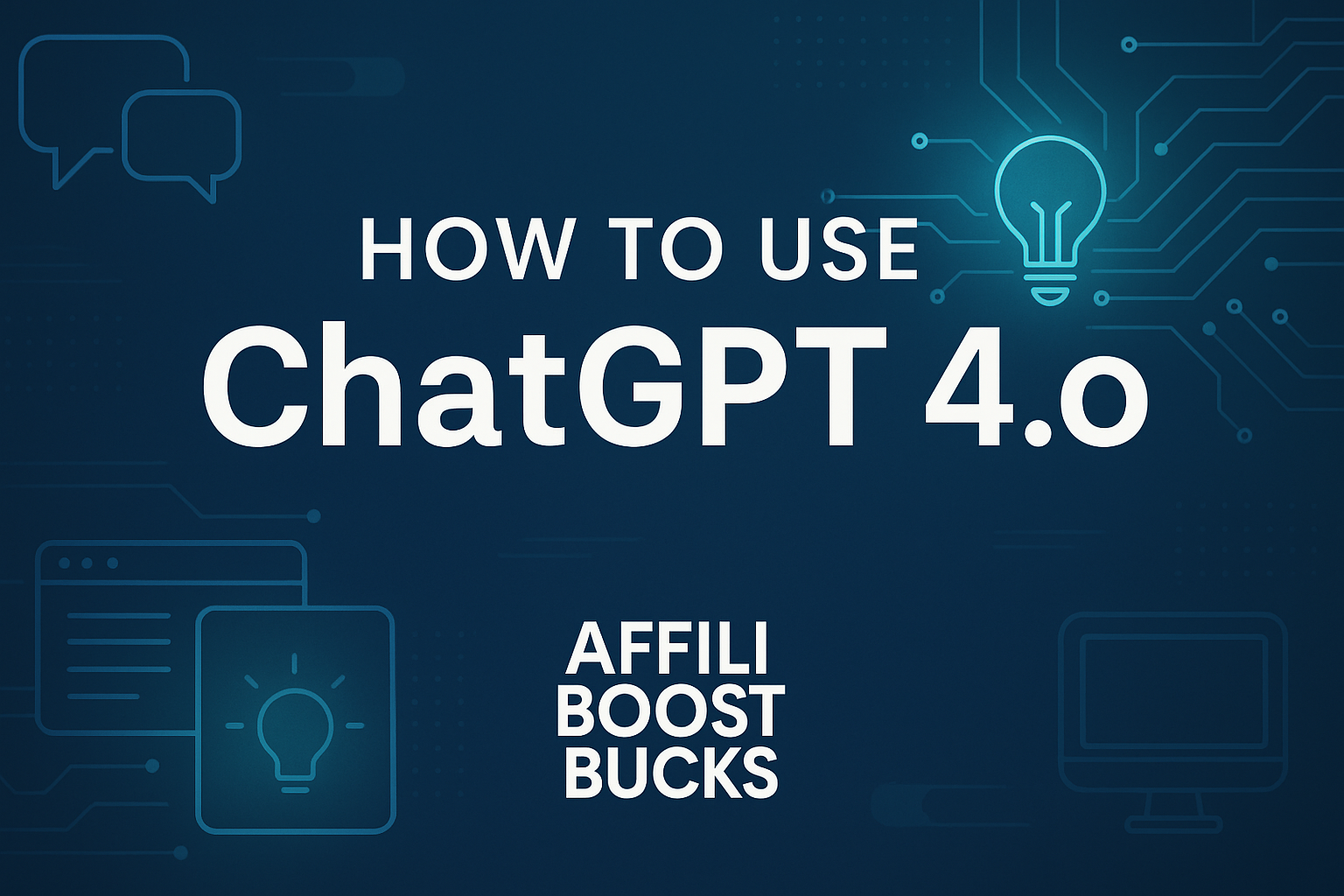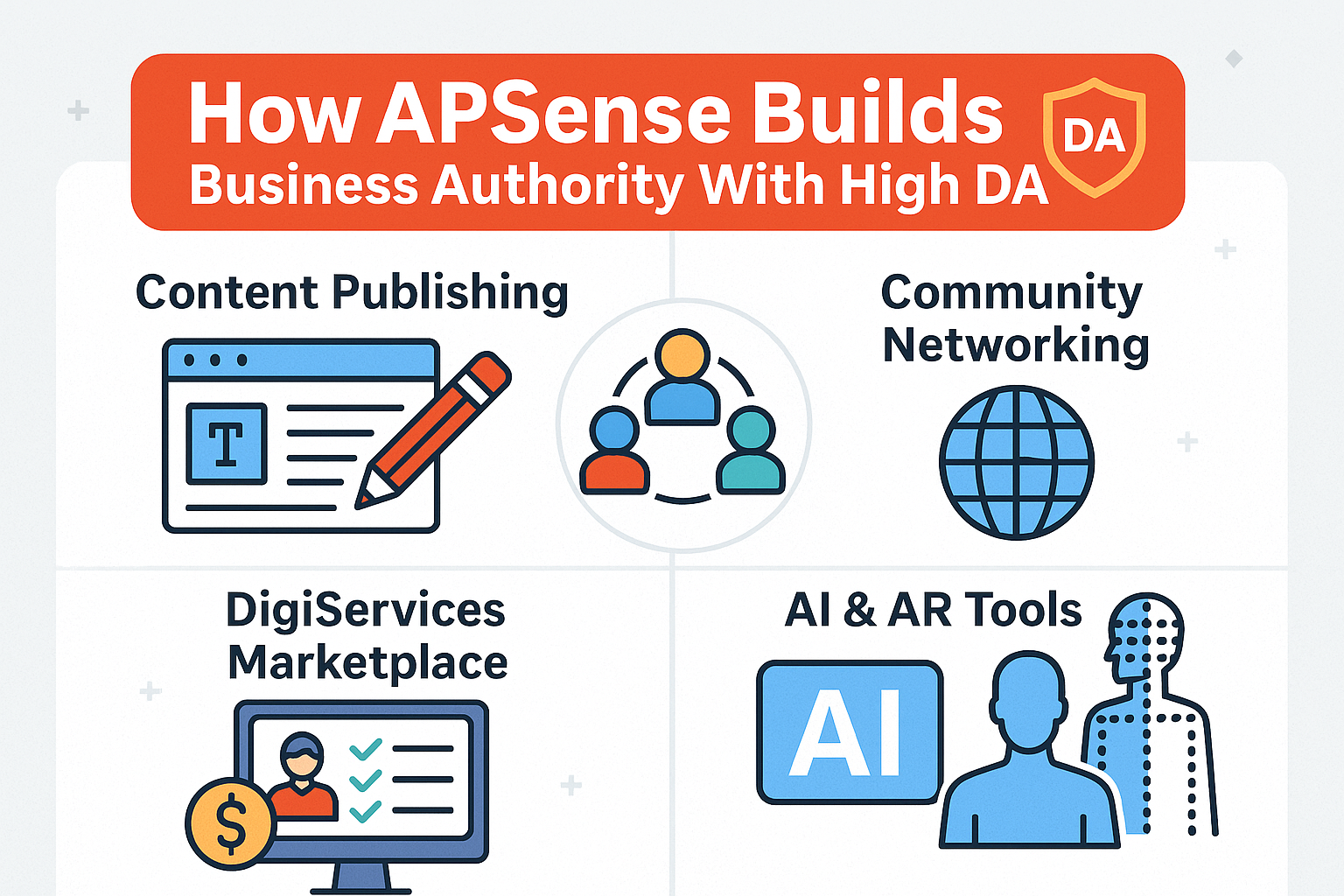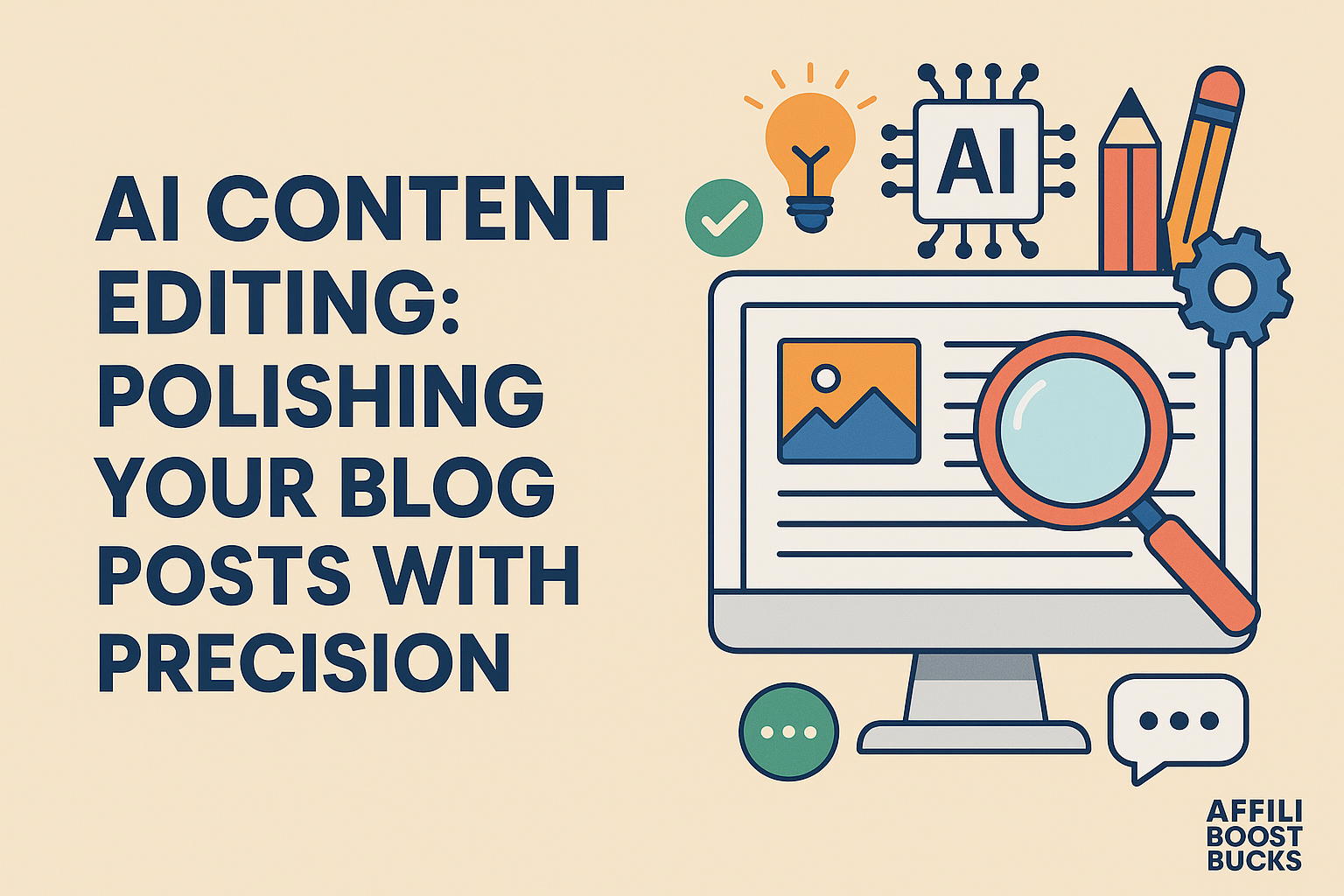The Ultimate Guide to AI Art Generators for Beginners
Why AI Art Generators Are Changing the Creative Game
AI art generators have exploded in popularity, turning simple text prompts into breathtaking images in seconds. For beginners, the idea of typing a few words and watching a digital painting or photorealistic image appear feels almost like magic. These tools are opening the doors to creativity for people who don’t consider themselves “artists” in the traditional sense. With so many platforms available, it can feel overwhelming to know where to begin.
The truth is, you don’t need years of drawing practice or expensive design software to create eye-catching visuals anymore. AI art generators are designed with accessibility in mind, giving you the ability to experiment with different styles and outputs effortlessly. Whether you’re a student making a project look polished, a blogger in need of images, or just someone curious about digital art, these platforms are built for all levels. Even better, many offer free versions, so you can explore without making a financial commitment right away.
This guide is here to help you understand what AI art generators are, how they work, and the steps to start creating your own artwork. I’ll also share beginner-friendly tips, key features to look for, and some of the most popular tools on the market today. And if you’d like to explore the broader world of artificial intelligence, don’t miss my in-depth roundup of the Best AI Tools of 2025 where I cover everything from writing assistants to coding bots.
What Is an AI Art Generator?
An AI art generator is a digital tool powered by artificial intelligence that transforms text descriptions into images. You simply type in what you’d like to see—anything from “a cat wearing sunglasses in Times Square” to “a Renaissance-style portrait of a queen”—and the AI interprets your words into visual art. These tools rely on advanced machine learning models trained on massive datasets of art, photography, and design styles.
What makes them so exciting is how versatile they can be. AI art generators aren’t limited to one style; they can mimic oil paintings, line art, anime, photorealism, surrealism, and more. For people who have an idea in their head but no drawing skills, it’s a creative lifeline. Instead of struggling to sketch or hire someone to design, you can experiment with visuals instantly.
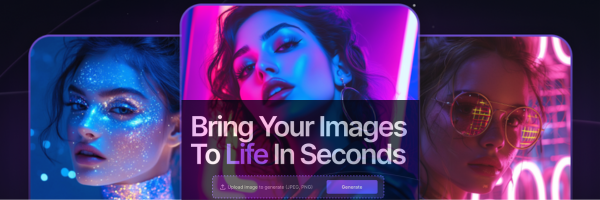
The best part is that many AI art tools are accessible to anyone with a smartphone, tablet, or computer. There’s no need for complicated installations or steep learning curves. In fact, platforms like Imagine.art have simple, beginner-friendly dashboards that guide you through the process step by step. Once you start, you’ll quickly realize that the hardest part isn’t creating the art—it’s deciding what to generate next.
Why Beginners Should Try AI Art Generators
One of the main reasons beginners should embrace AI art generators is the freedom they provide. Instead of worrying about whether your skills match your vision, you can let the AI handle the technical side while you focus on the creative idea. This gives everyone—from kids to retirees—the chance to see their imagination come to life. For many people, the first piece of AI art they generate is a thrilling, confidence-boosting experience.
AI art generators are also time savers. Imagine trying to paint or digitally design a concept; it could take hours or even days to refine the details. With AI, you can produce dozens of variations in minutes, allowing you to explore creative directions quickly. This is especially helpful if you’re working on a project that requires multiple visuals, such as a school presentation, blog post, or social media campaign.
And finally, these tools are fun. There’s an undeniable joy in typing in silly prompts just to see what the AI will create. Beginners often find themselves experimenting late into the night, generating quirky, surreal, or even surprisingly beautiful works of art. The blend of accessibility, creativity, and pure entertainment is what makes AI art generators worth trying for anyone new to the space.
How AI Art Generators Work (Without the Tech Jargon)
At the heart of an AI art generator is something called a “machine learning model.” Think of it as a brain trained by looking at millions of pictures, paintings, and drawings. Over time, it learns patterns—like how a dog looks different from a cat, or how a sunset has warm orange and pink tones. When you give it a text prompt, the AI pulls from what it has learned to create a brand-new image that fits your description.
You don’t need to understand coding or data science to use these tools. The technology is already built in, and the interfaces are designed to feel like using any other app. Most platforms simply have a box where you type your prompt and a “generate” button to bring your words to life. Behind the scenes, complex algorithms are working tirelessly to match your request, but all you’ll see is the final, polished result.
The process may sound complicated, but in practice, it’s intuitive. Many platforms even allow you to adjust settings like art style, aspect ratio, or level of detail. You can make your prompt as specific or as vague as you like—sometimes the AI surprises you in ways you didn’t expect. That’s part of the charm and the reason people keep coming back for more.
Choosing the Right AI Art Generator
Not all AI art generators are created equal, and as a beginner, it’s smart to pick one that matches your needs. Some platforms focus on photorealism, making them great for lifelike portraits or product mockups. Others shine at producing abstract or fantasy-style visuals that feel more like digital paintings. Knowing what you want to create will help you choose the right tool for the job.
Ease of use is another important factor. Platforms like Imagine.art stand out because they’re built with beginners in mind, offering a smooth experience without unnecessary clutter. You’ll want to look for features such as real-time previews, style filters, and simple export options. These make it easier to learn quickly without feeling lost.
And of course, consider your budget. While many AI art generators offer free trials or freemium versions, premium plans often unlock higher resolution images, faster processing, or advanced features like video generation. Starting with a free option is perfectly fine, but as your creativity grows, you may find it worth investing in a paid plan.
Popular AI Art Generators to Try in 2025
- Imagine.art – A beginner-friendly platform that offers real-time generation, video tools, and character consistency features. Its balance of simplicity and power makes it perfect for first-timers.
- DALL·E 3 – Known for its strong text-to-image capabilities and ability to understand nuanced prompts. It’s widely used and integrates with ChatGPT.
- MidJourney – Famous for its stunning, painterly styles and community-driven prompts, though it’s slightly less beginner-friendly.
- Stable Diffusion – An open-source option that allows more customization, great for those who like tweaking settings and experimenting deeply.
- Canva AI Image Generator – Ideal for bloggers, marketers, and social media creators who want to combine AI images directly into their projects.
Each of these tools has its strengths, and beginners often benefit from trying more than one to see which feels most natural. Don’t be afraid to experiment—the best way to learn is by exploring.
Tips for Writing Great Prompts
The quality of your AI art often comes down to the prompts you write. A simple phrase like “a cat” will generate something basic, while a detailed prompt like “a fluffy orange cat wearing a crown, sitting on a velvet throne, painted in Renaissance style” will produce a more imaginative result. The more descriptive you are, the better the AI can capture your vision.
That said, there’s no “wrong” way to write prompts. Some people enjoy being vague and letting the AI surprise them, while others like being hyper-specific. A good rule of thumb is to include three elements: the subject, the style, and the mood. For example: “A futuristic city skyline at sunset in a cyberpunk style with glowing neon lights.”
Experimentation is key. Try different variations of the same idea and see how the AI interprets them. Over time, you’ll develop a feel for how to phrase prompts to get the results you want. And remember—half the fun is in the unexpected outcomes.
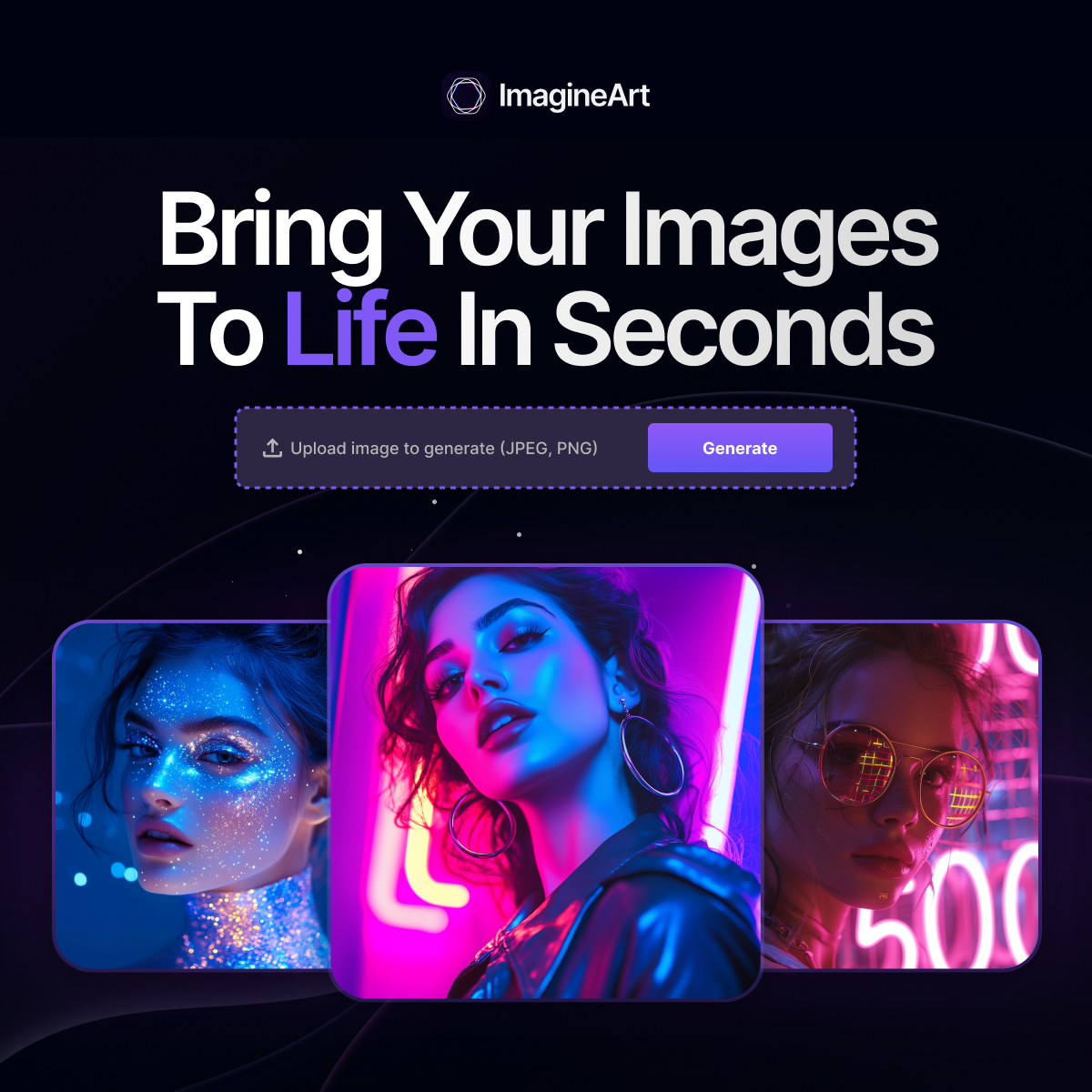
Practical Uses of AI Art for Beginners
AI art isn’t just about fun—it’s surprisingly practical. Bloggers can use AI-generated images to enhance their posts without worrying about stock photo licensing. Teachers and students can create visuals for projects, making lessons more engaging. Small business owners can design logos, product mockups, or social media posts without hiring a graphic designer.
It’s also a fantastic tool for creative hobbies. Writers use AI art to visualize their characters or book covers. Gamers design unique avatars or concept art for their campaigns. Even people who just want to decorate their homes are printing out AI art to hang on their walls. The possibilities expand as you get more comfortable using the tools.
Most importantly, AI art empowers beginners to feel creative, even if they’ve never considered themselves artists before. That sense of accomplishment—seeing your vision come alive—is a powerful motivator to keep exploring.
Common Mistakes Beginners Make (and How to Avoid Them)
One of the biggest mistakes beginners make is expecting perfection on the first try. AI art often requires a bit of trial and error to get right. If your first result doesn’t look exactly how you imagined, don’t get discouraged—tweak your prompt and try again. Iteration is part of the process.
Another mistake is being too vague with prompts. While “a forest” will generate something pretty, it might not be the mood you had in mind. Adding details like “a mystical forest glowing with fireflies under a starry night sky” gives the AI more to work with. The clearer your description, the closer you’ll get to your vision.
Finally, some beginners forget to check usage rights. Not every platform allows commercial use of generated images, especially with free plans. If you plan to use AI art for a blog, business, or product, double-check the licensing rules to avoid issues later.
Final Thoughts: Your Creative Journey Starts Here
AI art generators are more than just a tech trend—they’re a creative revolution that puts artistry into the hands of anyone willing to experiment. For beginners, they’re the perfect entry point into a world where your imagination is the only limit. Whether you’re making fun images to share with friends or producing visuals for real projects, the journey is as rewarding as the results.
The key is to start small. Pick a beginner-friendly tool like Imagine.art, experiment with prompts, and don’t be afraid to make mistakes. Each attempt teaches you something new about how the AI interprets your creativity. Before long, you’ll find yourself producing art that feels uniquely yours.
If this guide sparked your curiosity about what else AI can do, I recommend checking out my detailed roundup of the Best AI Tools of 2025. From writing assistants to video creators, these tools are transforming how we work, play, and express ourselves. Who knows? Your journey with AI art may just be the first step into a much bigger world of creative possibilities.