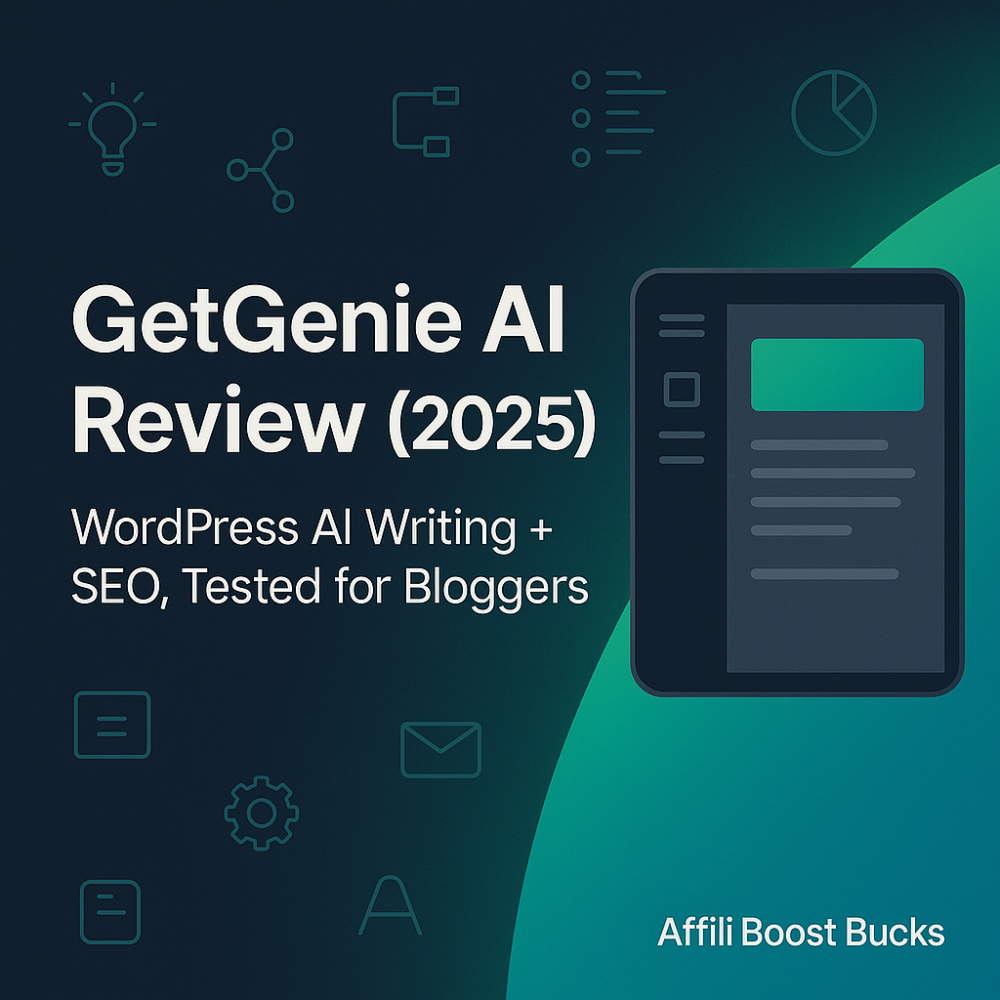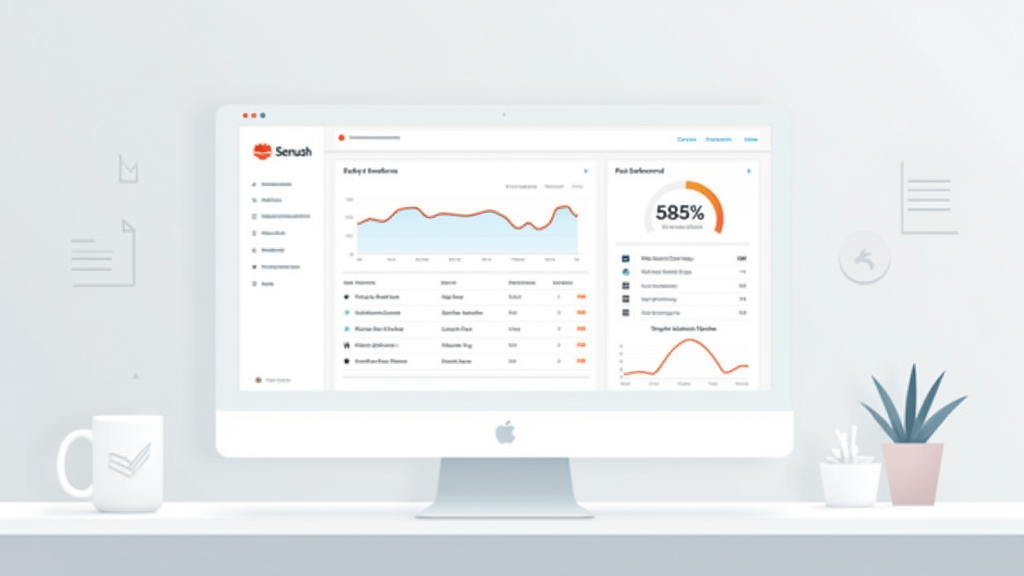GetGenie AI Review (2025): WordPress AI Writing And SEO Assistant
What GetGenie AI Is and Why It Matters
GetGenie AI is a WordPress‑centric writing and SEO assistant designed for modern publishers. It combines ideation tools, content drafting, optimization guidance, and light tracking in one workflow. The intent is to reduce tool switching and keep you focused on the editor. Bloggers and affiliate marketers benefit most because speed and structure win rankings. The tool aims to compress research, writing, and optimization into a single loop.
GetGenie’s value starts with how it meets writers where they already work. The plugin lives inside Gutenberg and most popular builders, so it feels native. You can also use a browser app if you prefer to draft outside WordPress. The interface keeps prompts, outlines, and optimization next to your text. That proximity removes friction and preserves momentum during long writing sessions.

Behind the scenes, GetGenie draws on large language models to shape drafts. The system blends prompt templates with your keywords and target intent. It then suggests titles, outlines, and section content you can refine. You can expand, shorten, or paraphrase specific passages on demand. These micro‑controls help you direct tone, clarity, and depth without losing time.
This matters because today’s content is competitive and fast moving. Consistent topical coverage and structured posts are table stakes. Manual research can stall production for solo creators and small teams. A guided assistant helps you publish more without sacrificing coherence. That mix is why GetGenie has become popular among WordPress users.
Who GetGenie Is Best For
GetGenie is ideal for bloggers who publish on a weekly cadence. The tool accelerates outlines, first drafts, and on‑page optimization. Affiliate sites, niche review sites, and newsy blogs benefit from repeatable workflows. The plugin keeps research, briefs, and writing in one place. That tight loop suits small operations that need leverage.
Content teams inside agencies can also gain from the structure. Standardized prompts produce consistent deliverables across writers. Built‑in optimization nudges a baseline of SEO quality. Editors can hand writers clear briefs and reduce back‑and‑forth. This shared framework can raise overall throughput and predictability.
E‑commerce owners will appreciate the product‑centric templates. Titles, bullets, and descriptions can be generated fast and refined quickly. The assistant proposes benefits and differentiators you might overlook. You still tweak voice to match your brand standards. Yet the heavy lifting of structure and coverage is handled early.
Finally, GetGenie suits creators who value in‑editor guidance. Some people prefer separate research suites and spreadsheets. Others love a companion that sits beside the text. GetGenie leans toward the second camp by design. If that is your preference, the fit is natural and satisfying.

Setup, Onboarding, and Daily Use
Installation follows a standard WordPress plugin flow. You activate the plugin, connect an account, and pick a plan. The onboarding wizard highlights core features and starter prompts. Within minutes, you can generate your first outline and introduction. The low friction makes early wins feel immediate and encouraging.
Daily use revolves around a central pane in your editor. The pane contains keyword inputs, prompts, and suggestions. You move from idea to outline to draft without leaving the page. The assistant offers rewrite and expand actions inline. These tiny shortcuts prevent context switching and keep you moving forward.
Prompt organization is straightforward yet flexible. You can choose templates for blog posts, product content, and social snippets. The interface invites a focus keyword and supporting terms. It then proposes a structure you can reorganize or prune. Control rests with you, while the assistant supplies momentum.
Most settings are sensible defaults for non‑technical users. You can adjust tone, reading level, and target length. The tool encourages descriptive headings and scannable sections. That guidance mirrors what readers and search engines reward. Newer bloggers gain a scaffold that teaches good habits over time.
WordPress Editor Experience and Builder Compatibility
GetGenie integrates cleanly with the block editor. The assistant panel docks without crowding your workspace. Inline actions appear near the text you are shaping. You can expand a sentence or generate a paragraph in place. This keeps your eyes on the page instead of juggling windows.
Compatibility extends to popular visual builders. Many creators rely on Elementor, Bricks, or Oxygen for layout control. The assistant plays nicely by limiting itself to content operations. Styling is still your builder’s job and remains untouched. That separation reduces plugin friction and surprise formatting changes.
Media handling is simple but effective. You can request caption ideas and alt text suggestions during edits. The tool reminds you to describe images with clarity. Those small nudges harden accessibility and semantic value. Over time, they compound into stronger on‑page signals.
Draft management follows WordPress conventions. You save as usual and schedule inside the native flow. The assistant does not replace the publishing process you know. Instead, it overlays guidance and speed on top of it. That design philosophy feels respectful and confidence building.

Content Quality: Style, Coherence, and Control
AI first drafts can be smooth yet generic without direction. GetGenie counters by anchoring generation to your focus keyword. The tool also recommends related terms to shape context. You still steer examples, voice, and specificity. With that pairing, drafts feel on topic faster.
Coherence improves when you accept and refine the proposed outline. Clear headings create a strong narrative throughline. Subheads keep paragraphs purposeful and digestible for readers. The assistant checks coverage against your stated intent. That feedback helps you fill gaps before publishing.
Tone control is competent and predictable. You can choose friendly, expert, or neutral styles at will. The assistant respects that preference while staying concise. If you need richer prose, you can instruct for depth. The loop between generate and refine is tight and responsive.
Editors will still want a human layer of polish. You will fix clichés, verify claims, and add unique details. You may inject case studies, quotes, or first‑party data. The assistant gives you a solid middle draft to improve. This division of labor leads to reliable output quality.
The Blog Wizard Workflow in Practice
The Blog Wizard starts with a focus keyword entry. It proposes titles and a meta description for immediate alignment. Then it suggests an outline with optional H2 and H3 ideas. You can add or remove sections to match your plan. That step defines structure before words fill the page.
After structure, the assistant generates paragraph‑level content. Each section can be expanded with examples or tips. You can request different angles to avoid sameness. A quick refresh swaps out phrasing without losing direction. The process encourages experimentation without chaos.
The wizard surfaces related entities and supporting terms. These act as breadcrumbs for topical completeness. You weave them naturally into sentences and subheads. The outcome is broader coverage with fewer blind spots. That is often what separates average posts from useful ones.
Finally, the wizard closes with optimization prompts. You receive reminders for internal links and descriptive anchors. It flags thin sections that need development or clarity. You can fix issues while the draft context is fresh. That timing saves revision cycles and mental energy.
Keyword Research and Topical Mapping
GetGenie includes lightweight keyword exploration. You enter a seed phrase and review related opportunities. The suggestions include search intent and semantic neighbors. This helps you group ideas into clusters and subtopics. Planning becomes faster and more grounded in demand.
Topical mapping turns clusters into visual structure. You can export a list or image to guide content planning. Each node represents a post concept or supporting section. The map clarifies coverage across a category or theme. Roadmaps prevent overlap and highlight future angles.
For solo bloggers, these tools compress strategy time. You can plan a month of posts in one sitting. Clusters connect pillar pages to supporting articles gracefully. The assistant keeps the hierarchy visible and coherent. That organization improves navigation and internal linking.
Data depth will not replace dedicated SEO suites. Heavy researchers still prefer full‑scale keyword platforms. Yet the built‑in view is enough for many use cases. It supports practical planning for focused content sites. Most importantly, it lives where you write every day.

Competitor and SERP Gap Analysis
GetGenie’s guidance leans on what already ranks. You see common headings and entities from competing pages. The assistant highlights patterns that readers expect to see. You decide which gaps to fill for differentiation. This keeps your post aligned with searcher intent.
Gap analysis is especially helpful for review content. You can compare features covered by top articles. Missing angles become obvious during outline planning. Your post gains breadth without feeling bloated. Readers notice when you answer questions others missed.
The tool also nudges you toward clearer comparisons. Side‑by‑side phrasing and concise verdicts help skimmers. You can summarize winners for different user types. That structure reduces pogo‑sticking and improves satisfaction. The result is a post that respects the reader’s time.
Competitor guidance never locks you into sameness. You are encouraged to add unique data and stories. Testimonials, tests, or tables become your differentiators. The assistant supports the baseline, and you add the edge. That blend delivers authority and personality together.
On‑Page Optimization and Readiness Checks
On‑page optimization surfaces during and after drafting. You receive suggestions for headings, coverage, and clarity. The checks are gentle rather than prescriptive or noisy. Writers see direction without feeling micromanaged. That balance encourages adoption across teams.
Readiness checks include internal linking reminders. You can identify relevant posts to anchor naturally. Descriptive anchors strengthen context for both users and bots. The assistant also nudges image alt text and captions. These small steps harden accessibility and semantics.
The tool encourages scannable formatting. Short paragraphs, bold highlights, and descriptive subheads are promoted. This improves dwell time and reduces abandonment on mobile. Readers appreciate clarity when time is short. Clear structure also helps future updates and maintenance.
Finally, GetGenie pushes for intent alignment. The post should match investigation, comparison, or purchase needs. You review the draft against that declared intent. Mismatches are easier to spot before publishing. This prevents weak rankings caused by intent drift.

Product Content, WooCommerce, and Affiliate Use Cases
Product content is a common bottleneck for busy stores. GetGenie supplies templates for titles and descriptions. You can generate benefits, specs, and comparison blurbs quickly. The assistant reduces blank‑page syndrome for large catalogs. Editors still finalize brand voice and claims.
Affiliate marketers gain similar leverage. The tool supports skimmable pros, cons, and verdicts. It encourages clear buyer advice for each scenario. You can build comparison tables faster with guided bullets. This structure turns scattered notes into persuasive copy.
Long‑form buying guides also benefit. The assistant proposes sections for criteria, testing, and use cases. You can add your methodology to raise trust. Real photos and results still matter for credibility. GetGenie accelerates the words while you provide proof.
Seasonal campaigns become easier to plan. You can map subtopics across weeks and products. The tool helps sequence posts to build topical depth. Internal links tie clusters together for discovery. That cadence turns content into a predictable engine.
Prompting, Genie‑Style Chat, and Rewriting Tactics
GetGenie includes a chat‑style assistant for freeform tasks. You can brainstorm hooks, intros, and meta descriptions fast. The chat remembers context from your current draft. That continuity improves relevance and reduces cleanup. You remain in the writing zone longer.
Prompting works best when you provide constraints. Share audience, tone, and desired outcome in a sentence. Add key entities and a short example of voice. The assistant then imitates structure without copying style. This keeps results on brand and to the point.
Rewriting is where many users find daily value. You can tighten sentences while preserving meaning. You can simplify jargon without losing depth or nuance. You can vary rhythm to avoid repetitive cadences. These micro edits add up to a cleaner final post.
When stuck, ask for multiple angles quickly. Generate three possible openings or conclusions to compare. Try a benefit‑first, story‑first, and data‑first version. Picking the best one keeps momentum alive. The rest of the draft tends to follow more smoothly.
Accuracy, Citations, and Ethical Use
AI writing requires vigilant fact‑checking. GetGenie speeds drafting but does not guarantee accuracy. You must verify dates, numbers, and product details. Always link to primary sources when making claims. Readers trust posts that cite and stand by evidence.
Citations also protect brand reputation over time. Outdated or incorrect claims erode authority quickly. A short verification pass prevents future corrections. Build a checklist for stats, prices, and availability. Repeatable QA keeps quality high across a content calendar.
Disclose when AI assists your workflow if relevant. Transparency builds goodwill with discerning audiences. Make clear that humans review and approve all content. Explain how you validate sources and test products. Ethical clarity reduces skepticism and improves loyalty.
Respect data privacy and compliance obligations. Do not paste sensitive information into prompts. Be mindful with customer data and unpublished research. Limit inputs to public or internal material you own. Responsible practices safeguard readers and your business.
Performance, Reliability, and Support Experience
Performance inside WordPress is generally responsive. The panel loads quickly and stays stable during long sessions. Generation times are short enough to feel natural. Occasional retries do happen under heavy drafts. The editor remains usable while you wait a moment.
Reliability improves when you keep WordPress updated. Conflicts are rarer when themes and plugins are modern. Clear error messages point you toward likely causes. Support documentation covers common integration questions. You can usually self‑solve with a short checklist.
The developer cadence appears active and pragmatic. Updates address compatibility and usability first. New features arrive without breaking established flows. That restraint shows respect for production sites. Stability tends to matter more than novelty for pros.
Support channels combine docs, tickets, and community forums. Real‑world examples help you replicate solutions quickly. Snippets and screenshots shorten troubleshooting time. You feel guided rather than left to guesswork. That tone encourages long‑term adoption and referrals.
Pricing, Plan Fit, and Total Value
Plans scale by words, analyses, and useful extras. Solo bloggers can start on a modest tier comfortably. Agencies and multi‑site publishers can scale higher. The important part is aligning plan caps with cadence. Estimate monthly drafts before committing to a level.
Value depends on the tools you would otherwise buy. GetGenie bundles writing, outlines, and optimization together. Many creators pay separate subscriptions for each piece. Consolidation saves money and cognitive overhead. Fewer logins usually means more publishing time.
Watch usage during the first two months. If you constantly hit ceilings, move up one tier. If you never approach limits, you are likely well placed. Revisit the plan after seasonal spikes or major campaigns. Fit should reflect your current stage and goals.
Consider your stack before deciding. Heavy technical SEO users may keep their audit suites. GetGenie can still power research and first drafts alongside them. Others will replace multiple tools with one plugin. The net result should be speed, clarity, and lower friction.
Alternatives and When to Choose GetGenie
If you prioritize deep technical audits, consider a dedicated platform. Those suites offer crawl insights and change tracking at scale. You can pair them with a lighter writing companion. GetGenie can still handle outlines and optimization guidance. The choice is stack balance, not either‑or absolutism.
Writers who live outside WordPress may prefer SaaS editors. Standalone apps offer distraction‑free drafting and export. GetGenie provides a browser app, yet its soul is WordPress. If your workflow is platform agnostic, test both paths. Comfort often decides productivity in the long run.
Frugal teams might build a piecemeal stack. They combine a simple AI writer with basic keyword tools. That route can work with discipline and templates. It demands more manual orchestration across tabs and sheets. GetGenie trades small cost for big convenience and order.
Choose GetGenie when you want one guided loop. You plan topics, generate drafts, and optimize in one place. The plugin keeps you honest about structure and coverage. It removes blank‑page friction and reduces rewrite fatigue. For many WordPress publishers, that equation wins.
Final Verdict: A Focused, WordPress‑First Engine for Consistent Publishing
GetGenie excels as a practical assistant for everyday publishing. It provides just enough research to guide strong outlines. It generates usable drafts that respect your intent and tone. It nudges on‑page fundamentals without drowning you in metrics. The result is steady output that readers and search engines reward.
The plugin is not a replacement for human judgment. You still verify facts, inject expertise, and choose examples. You still shape the narrative and protect brand voice. GetGenie simply shortens the distance from idea to publish. That saved time can fuel better research and outreach.
For affiliate marketers, the advantage is compounding. Faster briefs lead to more consistent topical coverage. More coverage strengthens internal links and semantic authority. Conversion‑oriented copy improves when structure is repeatable. The assistant’s rhythm becomes a competitive moat over months.
If you work in WordPress and want leverage, try GetGenie. Evaluate plan limits against your editorial calendar honestly. Keep your audit tools if technical depth is central. Use the assistant to accelerate what humans do best. The balance delivers output you can trust and scale.