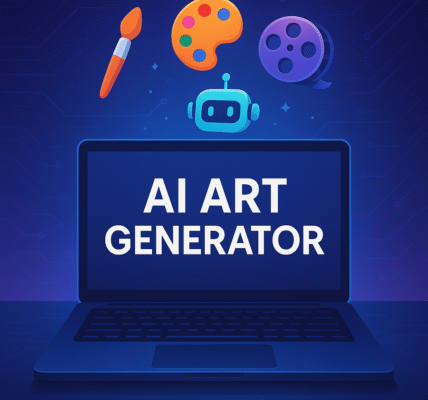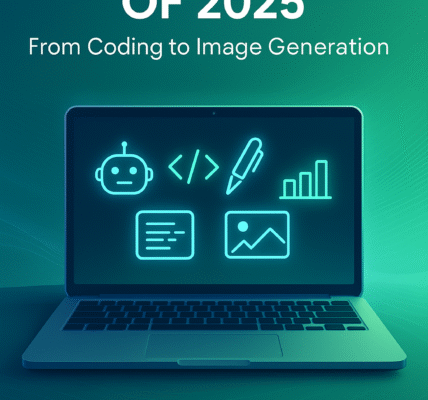Building an AI model might sound pretty technical, but anyone can get started by breaking the process into clear, manageable steps. The first attempt at training your own model doesn’t need to be perfect or complicated. With the right approach, you get a feel for how AI actually learns and what it takes to improve its results over time.
Building an AI model might sound pretty technical, but anyone can get started by breaking the process into clear, manageable steps. The first attempt at training your own model doesn’t need to be perfect or complicated. With the right approach, you get a feel for how AI actually learns and what it takes to improve its results over time.
If you feel curious about what goes on behind the scenes in AI, this guide is for you. I’ll walk through the basics of building an AI model from scratch, digging into each step so things never feel out of reach.
Get ready to create your very first AI model, experiment with real data, and see a little machine learning magic unfold right in front of you! Taking your first swing at this process will help you build important skills that open doors to all sorts of interesting projects. Not only that, but understanding how to train your own AI model gives you insight into how apps and services make smart decisions, analyze information, and even help automate everyday tasks in your life or business. The more you tinker, the clearer these ideas become.
Step 1: Decide What You Want Your AI Model To Do
Picking a problem or task is where everything begins. Instead of jumping straight into code, figure out what you want to achieve with your AI project. AI models can handle a ton of different jobs, from recognizing pictures to predicting values based on past data. Thinking it through before you get into the technical parts will keep things focused and manageable.
Popular AI Model Types for Beginners:
- Image Classifier: Sorts images into groups (dogs vs cats, for example).
- Text Sentiment Analyzer: Figures out if a piece of text (like a review) is positive, neutral, or negative.
- Price Predictor: Estimates future values based on old data (like housing prices).
Knowing your goal helps you collect the right data and choose the best approach. Once you settle on the type of problem, exploring examples of similar projects online can jumpstart your planning and help you avoid common hang-ups.
Step 2: Gather and Understand Your Data
AI models rely on data to learn patterns and make decisions. The quality and type of data you collect really matter. Even simple projects need enough examples to teach the model what’s what. Don’t be afraid to start small—a carefully chosen, smaller set of data can teach you plenty about the process.
Ways to Find Practice Datasets:
- Download public data from sites like Kaggle or UCI Machine Learning Repository.
- Collect your own info, like pictures from your phone or text from posts and reviews.
- Use builtin datasets in platforms such as scikit learn or TensorFlow.
What Makes Good Training Data?
- Enough examples for each category.
- Accurate and labeled information (labels tell the model what’s in each example).
- Diverse samples, so your model learns about real world variety.
I find it super useful to explore the data with a few charts or a data preview to see any odd patterns, mistakes, or missing info that could trip things up later. It’s often worth looking up a quick guide for basic data exploration and visualizations so you can spot tiny issues before they cause trouble.
Step 3: Prepare and Clean Your Data
AI models don’t do well with messy or unorganized data. Taking time to tidy up the information saves headaches down the line. This process is called “data preprocessing.” Getting this part right is often half the battle and makes everything smoother going forward.
Common Cleaning Steps:
- Fill in missing values or remove incomplete entries.
- Turn text into numbers (using encoding or tokenization for text data).
- Resize and normalize images (makes sure they’re all the same size and scale).
- Shuffle the data so the model doesn’t see patterns by accident.
Most tools and tutorials show how to do this with a few lines of code. Libraries like pandas (for tables and dataframes) in Python make these jobs much easier. Cleaning is also a great opportunity to get more comfortable with your dataset—fixing issues here gives your model a fighting chance at performing well.
Step 4: Choose and Build a Simple Model
With clean data, it’s time to pick a model architecture. If you’re brand new to this, start simple! Powerful platforms like scikit learn for Python offer easy ways to build decision trees, logistic regression, or even basic neural networks.
Steps to Build (and Train) Your First Model:
- Pick a model type that fits your goal (classification, regression, etc).
- Split your data into training and testing sets (usually 80% training, 20% testing).
- Train the model using the training data, so it can learn the rules and patterns.
In scikit learn, the process looks almost like plugging in the data, calling fit(), and then letting the software handle the details. That’s really helpful for learning the ropes before things get complex. There are plenty of beginner friendly tutorials online that walk you through each of these steps for different types of models.
Step 5: Check How Your Model is Doing
After training, you want to know if your model actually learned anything useful. This is where checking the model comes in. Using your set aside test data, you let the model make predictions and compare them to the real answers.
Common Evaluation Metrics:
- Accuracy: How often the predictions are right.
- Precision and Recall: How well the model finds and labels specific categories.
- Confusion Matrix: Gives a clearer breakdown of right and wrong guesses.
I usually print out a few test results and see where things went off track. That gives clues for how to improve model performance later. You may be surprised to see where mistakes tend to come up, and every round of feedback teaches you more about what makes your data or task unique.
Step 6: Experiment, Improve, and Iterate
No model is perfect on the first try. Iterating (making small changes and checking again) is how you actually make progress with AI. Don’t be discouraged if your first result isn’t amazing—it’s part of the learning and growth that comes with working in AI.
Ways to Get Better Results:
- Add more data or collect better quality examples.
- Try a different model or tweak the model’s settings (called “hyperparameters”).
- Use different features or inputs (maybe add other types of info to the data).
I always keep a notebook or log for each experiment. This helps spot what changes made things better (or worse) so improvement isn’t random. Documenting your steps is a good habit—it makes it easier to repeat your wins or go back if something stops working.
Step 7: Save and Use Your AI Model
Once you’re happy with how your model works, saving it means you can skip retraining and just use it for predictions in the future. Frameworks like scikit learn, TensorFlow, and PyTorch let you save models with one or two commands.
Practical Use Cases:
- Predict outcomes for new data (like real customer reviews or fresh photos).
- Share your model so others can try it or use it in a web or mobile app.
Export your model, test it on some new examples, and now you’re ready to show off your first AI project! Sharing your progress online or in a community can also open doors to feedback, collaboration, and even job or freelance opportunities down the line.
Common Questions & Troubleshooting
What if my model is way off?
- Check your data labels; mistakes here cause a lot of problems.
- Make sure you shuffled and split the data properly between training and testing.
- Try a simpler model and see if that helps.
My model works perfectly on training data but not on test data! Why?
This is probably “overfitting.” Your model memorized the training set but can’t handle new examples yet. Using more data or a less complex model usually helps. You might also experiment with techniques like regularization to keep the model from memorizing too much.
I don’t have much data; can I still build something?
Even with a small dataset, you can build and learn. Just keep in mind the model’s predictions might not be as reliable for broader real world scenarios. If you’re working with images or text, tools like data augmentation create more variety by tweaking existing data. Simple projects might require more creativity, but they’re still a gateway to hands-on learning!
Next Steps and Resources
Trying things out is the fastest way to understand AI modeling. Free tutorials and documentation for scikit learn, TensorFlow, and online datasets make practical learning super accessible. Don’t forget to join online forums or communities, like Stack Overflow or Reddit, where you can ask questions, share your wins, and troubleshoot with others on the same ride.
Quick Start Checklist:
- Pick a project idea and find a small dataset to match.
- Work through the steps above; don’t stress perfection.
- Iterate, improve, and, most of all, have fun!
What sort of AI project are you thinking of building first? Drop a comment and share your plan! If you get stuck, remember—everyone learns by trying, making mistakes, and asking for help along the way. Good luck as you start your adventure in the world of AI, and keep tinkering until you see results you can be proud of.