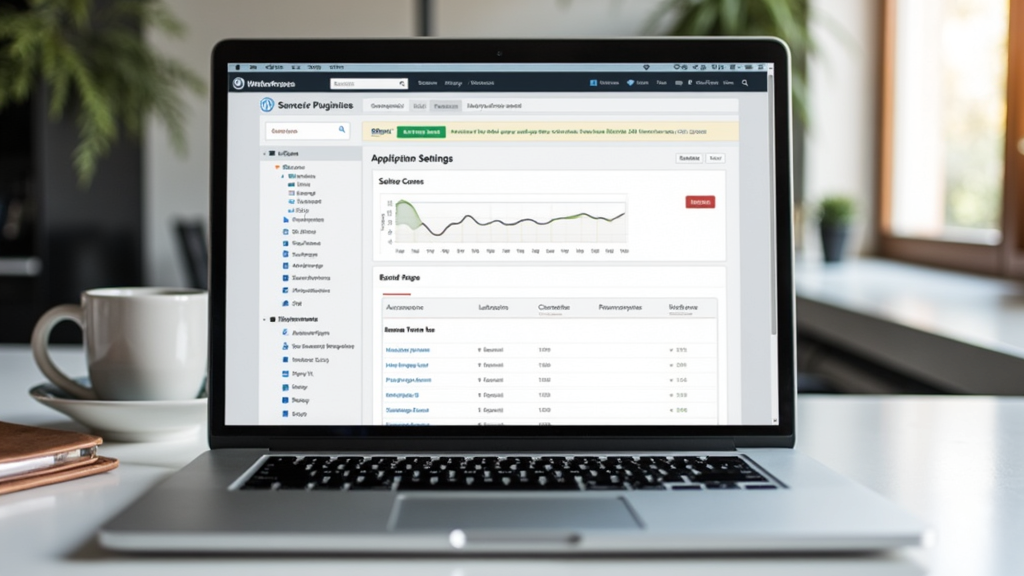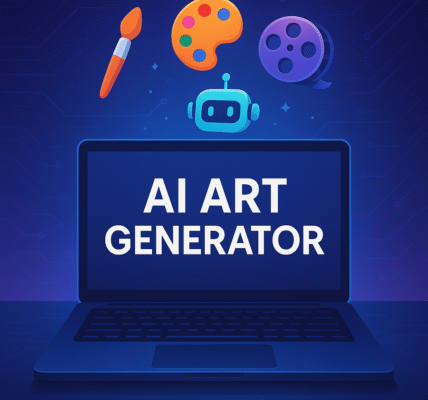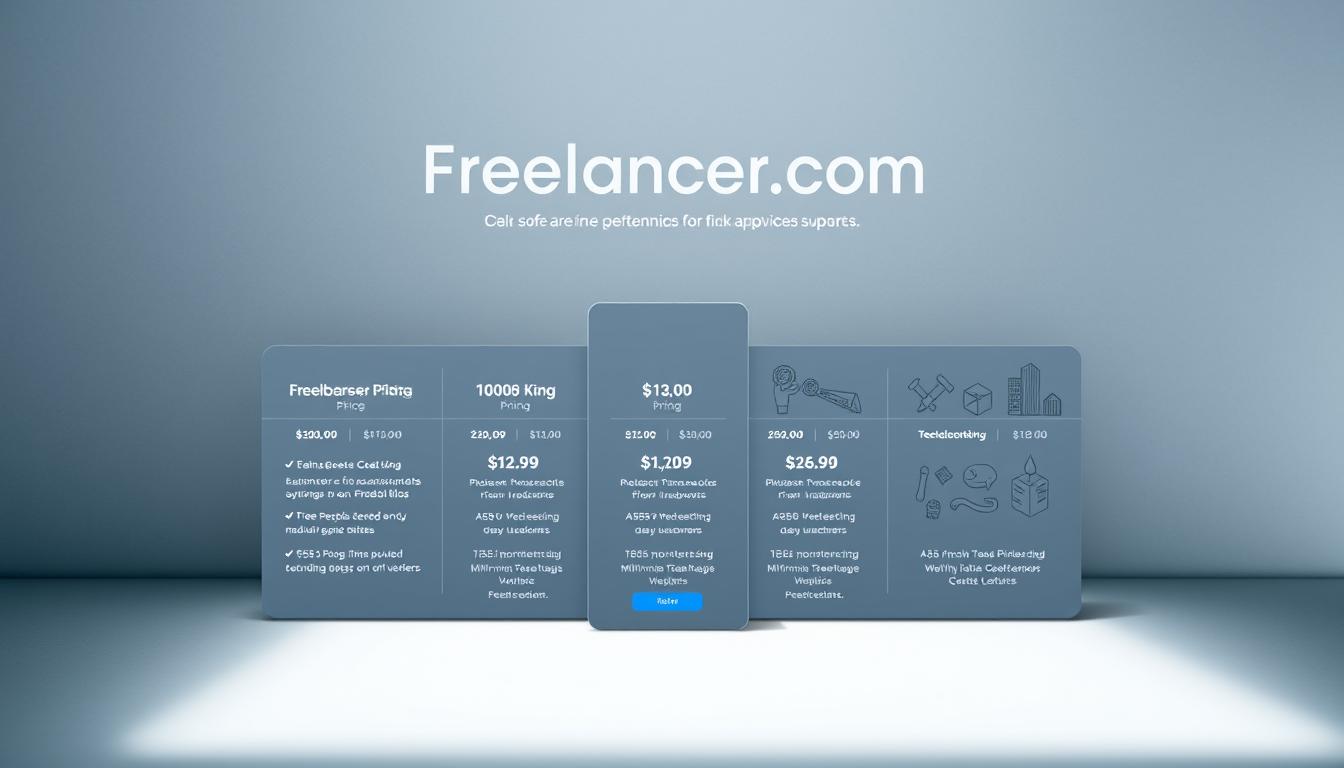If you’re building an affiliate marketing website on WordPress, picking the right plugins can make your life much easier. The tools I use help me track links, boost conversions, manage banners, and keep my site running smoothly. With the right setup, you can make the process of earning affiliate commissions smoother and more efficient while eliminating many manual hassles.
Understanding How Plugins Help Affiliate Marketers
Running an affiliate site takes more than just writing reviews and adding links. I need to organize my links, stay compliant, track clicks, step up the look of posts, and sometimes even speed up my site. Plugins let me handle these jobs without needing a background in coding or web development, so I can focus on what matters most: valuable content and conversions.
- Improved Affiliate Link Management makes it easy to keep tabs on every link and update them with a few clicks.
- Better User Experience through popups, comparison tables, and faster loading times can keep visitors engaged.
- Increased Earnings come from better tracking and split testing, so I know what campaigns are really working.
With thousands of plugins out there, it’s easy to get overwhelmed. I always try to focus on tools that are popular, updated regularly, and designed specifically with affiliate marketing in mind. This approach helps me avoid security issues and maximize results without slowing down my site.
The Quick Math: How Plugins Can Increase Your Affiliate Revenue
Imagine you earn an average affiliate commission of $40 per sale. By adding a comparison table plugin or a link cloaking tool that boosts your click-through rate by even 10%, you can see the difference pretty quickly. Let’s break it down further for clarity:
- Monthly traffic: 2,500 visitors
- Typical conversion rate: 1.5% (about 38 sales)
- Average commission per sale: $40 (38 × $40 = $1,520/month)
- Boost from optimized plugins: 10% more conversions (42 sales × $40 = $1,680/month)
This small boost adds up to an extra $160 a month or $1,920 a year. In my experience, using the right WordPress plugins helps you get more value from every visitor and frees up hours you’d normally spend on manual tasks.
Must-Have WordPress Plugins for Affiliate Marketers
After a lot of trial and error, I’ve narrowed down the plugins that every affiliate site owner should consider. These are the tools I rely on for link management, tracking, compliance, and making my offers stand out from the competition:
1. Link Cloaking and Management Plugins
- ThirstyAffiliates: I use this plugin to organize, cloak, and manage all my affiliate links in one place. It lets me change a link everywhere on my site with just one update. This is useful when an affiliate program changes URLs or if I spot a broken link. ThirstyAffiliates also tracks link clicks, so I can spot which offers are working best and fix underperforming ones.
- Pretty Links: Another strong choice for creating clean, branded links. It tracks clicks and lets me see which links perform best from the WordPress dashboard, making it easier to optimize campaigns for more commissions.
2. Affiliate Disclosure and Compliance Plugins
- WP Affiliate Disclosure: Compliance is super important. I rely on this plugin to add a clear disclosure statement to posts with affiliate links. This saves time and ensures I follow advertising guidelines set by the FTC and other industry bodies. You can customize the placement and style of your disclosure, so it looks natural and professional.
- Ad Inserter: This plugin helps me automatically insert disclosures, banners, or blocks of affiliate code at set points within my content. Ad Inserter can also rotate offers, split test banners, and help keep your site looking dynamic.
3. Call To Action and Conversion Plugins
- WP Table Builder: Adding comparison tables makes a huge difference in conversions. I can create eyecatching, responsive tables for product features or pricing, helping visitors compare options at a glance. Tables are easy to update and mobilefriendly, which is key for today’s users.
- Shortcodes Ultimate: I use this to create styled buttons, boxes, tabs, and more, making my calls to action pop without custom CSS. The plugin comes with a simple editor, so even if you’re not a designer, you can build pro-looking content in minutes.
- ConvertBox or OptinMonster: If you want to build your email list through popups and slideins, these plugins help convert visitors into subscribers interested in your affiliate offers. Customized forms also gather leads for newsletters or giveaways, increasing your long-term earnings potential.
4. Click Tracking and Analytics Plugins
- MonsterInsights: I connect my site with Google Analytics using this tool. It gives me a clear look at what pages drive clicks, what content gets visitors to take action, and how my affiliate links are being used. With enhanced analytics, I can make smart decisions to improve results.
- Pretty Links (Pro): For more detailed tracking, I sometimes upgrade to the Pro version. This lets me tag links and analyze which traffic sources bring in the most sales, so I can double down on what works best.
5. Banner and Ad Management Plugins
- AdRotate: Managing and rotating banners can be tough without a plugin. AdRotate lets me easily place affiliate banners, split test different creatives, and monitor impressions and clicks, so I know what ad is delivering results. I can schedule new banners for special campaigns, too.
- Advanced Ads: I’ve used this plugin to schedule banners, set up ad placements, and even target ads based on device or visitor location. The flexibility means my site always shows timely promos, and I can swap ads out without editing every page.
6. SEO and Content Optimization Plugins
- Yoast SEO: Search rankings play a huge role in affiliate sales. Yoast helps me make sure my posts are optimized for specific keywords and structured for better indexing. Builtin analysis means I can fix weak spots before publishing.
- Rank Math: An alternative to Yoast that includes extra features like builtin schema markup and keyword suggestions for affiliatefocused content. Some marketers prefer its lighter performance and expanded free features.
7. Site Speed and Performance Plugins
- WP Rocket: I’ve found that a fast site brings higher search rankings and keeps visitors from bouncing before seeing my affiliate offers. WP Rocket handles caching, file optimization, and other tweaks automatically, with no complicated setup required.
- Smush Image Compression: Optimizing images makes a big impact on load time. Smush lets me batchcompress images and keep the site running fast, even with lots of product photos. Your offers load quickly and look sharp across devices.
Example Setup: Plugins for a Product Review Blog
To show how this all fits together, here’s a sample setup for a WordPress blog reviewing tech gadgets. This is similar to what I run, but you can adjust plugins to fit any niche:
- ThirstyAffiliates makes neat, branded links for each product review, so readers always see links they can trust.
- WP Affiliate Disclosure inserts a clear statement under each post title, keeping your site compliant without manual editing.
- WP Table Builder creates detailed comparison tables (like specs or pricing) for each product roundup. Readers love sidebyside comparisons for making smart buying decisions.
- MonsterInsights shows which posts and links perform best, helping me find out what content to focus on for the future. I can spot rising keywords and tweak old posts for more traffic.
- Yoast SEO ensures every post targets the right keywords and reads well for visitors and search engines alike.
- WP Rocket keeps the site fast for mobile users—crucial since most shoppers do their research on phones.
By connecting these plugins, I save time on updates, avoid errors, and see a boost in earnings and reliability over manual methods. When a plugin covers several tasks, it often means fewer updates to worry about and stronger site security overall.
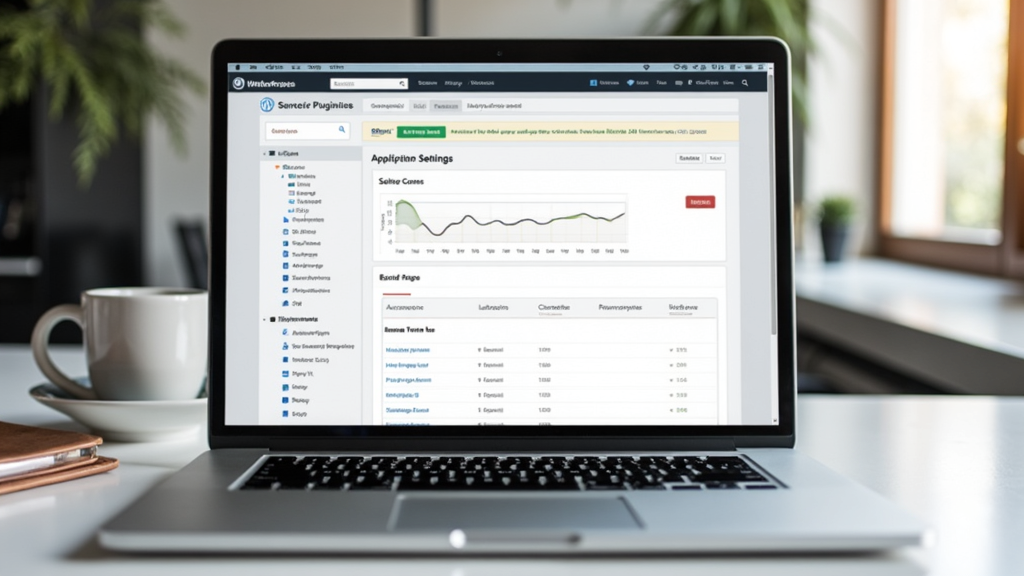
Smart Strategies for Getting the Most Out of WordPress Plugins
I always recommend focusing on features that help you work faster and track what’s making money. Here are some additional strategies that have made a real difference for me and can help you avoid common pitfalls:
- Keep plugins updated to avoid security risks and broken features. I check for updates weekly and read changelogs to anticipate any conflicts or necessary tweaks.
- Limit the number of plugins to sidestep slowdowns and compatibility issues. Sometimes, one plugin can handle several tasks well—less is often more.
- Test before rolling out new plugins across your site. I use a staging site, or at least test new additions on lessimportant pages, before activating them everywhere. This reduces the risk of outages or errors in critical areas.
- Stay compliant with clear affiliate disclosures everywhere affiliate links appear. Automated tools make this nearly effortless once set up.
- Review analytics regularly to double down on what’s actually working. If a specific link format or table style brings more clicks, I’ll use it more often. Data drives smart decisions and longterm growth.
- Back up your site before making changes, like adding or deleting plugins. This makes it easy to recover from any unexpected problems and keeps your content safe.
Building a Thriving Affiliate Marketing Site with Plugins
Success as an affiliate marketer on WordPress depends on providing honest recommendations, helpful content, and a website that runs well for visitors. Plugins are there to remove hassles, automate boring or risky tasks, and unlock opportunities for higher earnings. I find that with the right mix of plugins in place, I can focus more on creating content and less on technical headaches or compliance worries.
If you’re just getting started, try a few essential plugins and build up as your needs grow. Many premium plugins offer a free version, so you can test core features before investing. Explore plugin documentation on WordPress.org and check out trusted affiliate forums to track down real-world reviews and user experiences before installing new plugins.
As your site grows, revisit your plugin stack and clean out unused tools to keep things running at peak performance. A lean, wellmaintained site will rank better, earn more, and give you fewer technical surprises down the road.
Share Your Favorites and Questions
Every affiliate site is different, and I’m always interested in hearing what works for others. If you have questions about setting up affiliate plugins or want to share a tool you love, just leave a comment below. Your input helps everyone learn how to build better, more profitable WordPress sites while avoiding costly mistakes and missed opportunities.
If you’re looking to expand your site or have plugin recommendations of your own, feel free to share. The affiliate marketing community thrives on new ideas, so let’s help each other build smarter, faster, and more profitable websites together.